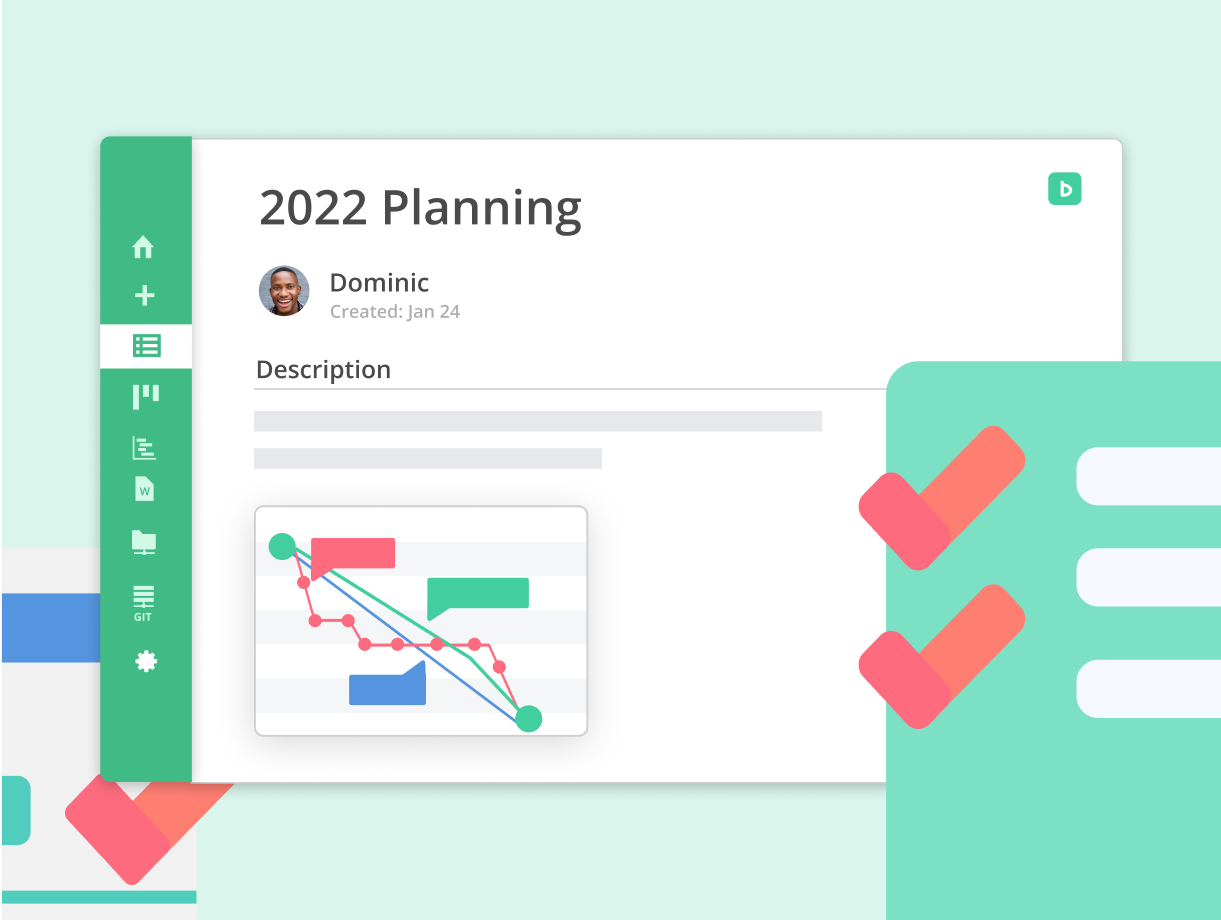5 ways to use Cacoo to align your team’s goals
Brandi Gratis
July 09, 2019
1. Map out a path to your team’s overarching goal
Most people are visual thinkers. That means visualizing how you plan to achieve your goals can help you spot valuable opportunities and avoid overlooking critical risks.
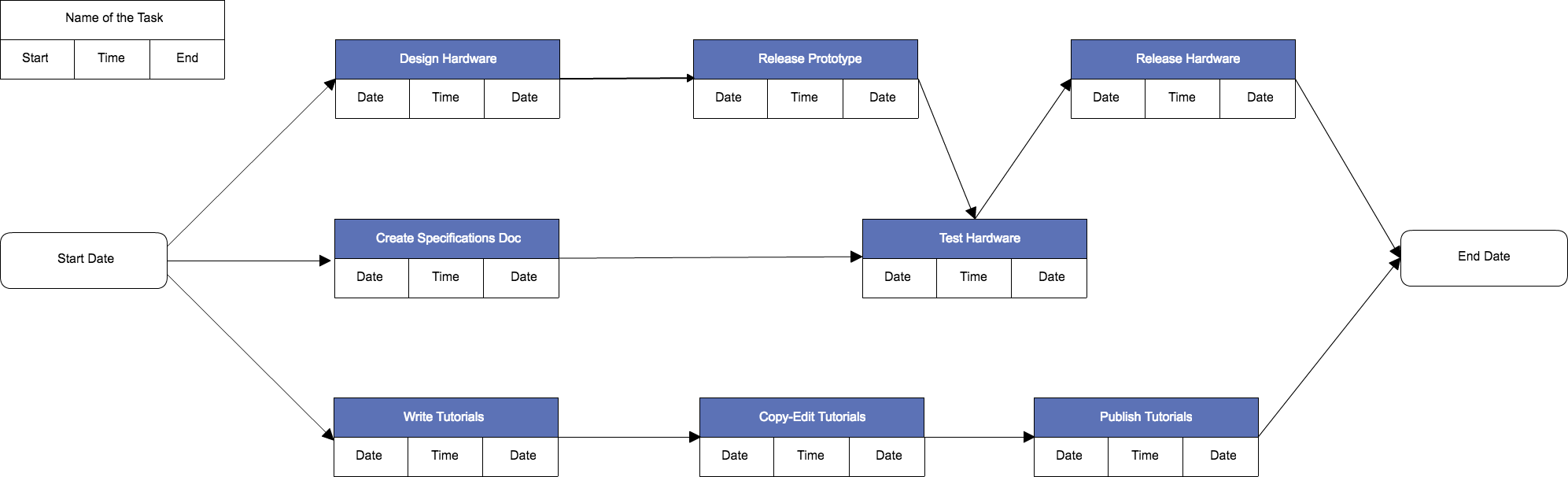
Visualize how each of your team’s initiatives will serve your overarching team goals to quickly spot overlaps and gaps in your plan and to inspire new ideas. Clearly define responsibilities to create greater accountability along the way.
Create mind maps, SWOT diagrams, process maps, and more.
2. Create more diverse ideas with real-time collaboration
While it’s great to come prepared to brainstorming sessions with your own ideas and concerns, nothing brings a team together like working out a problem collaboratively in real-time.
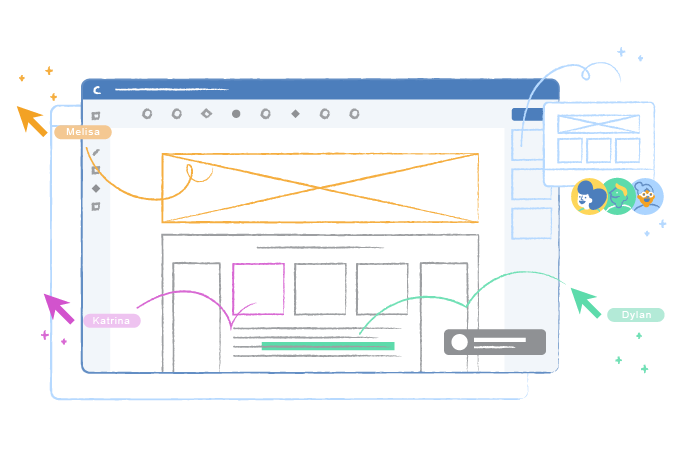
With Cacoo’s editor, your team can enable live cursors to work on the same diagrams at the same time, provide feedback right on diagrams with comments, and present your diagrams with presentation mode.
3. Constantly improve processes and goals with contextual feedback
With Cacoo, it’s easy to share your diagrams with a link or invite members to shared folders for access to all relevant diagrams. Getting feedback from stakeholders right on diagrams makes it easy to incorporate changes quickly without unnecessary misunderstandings.
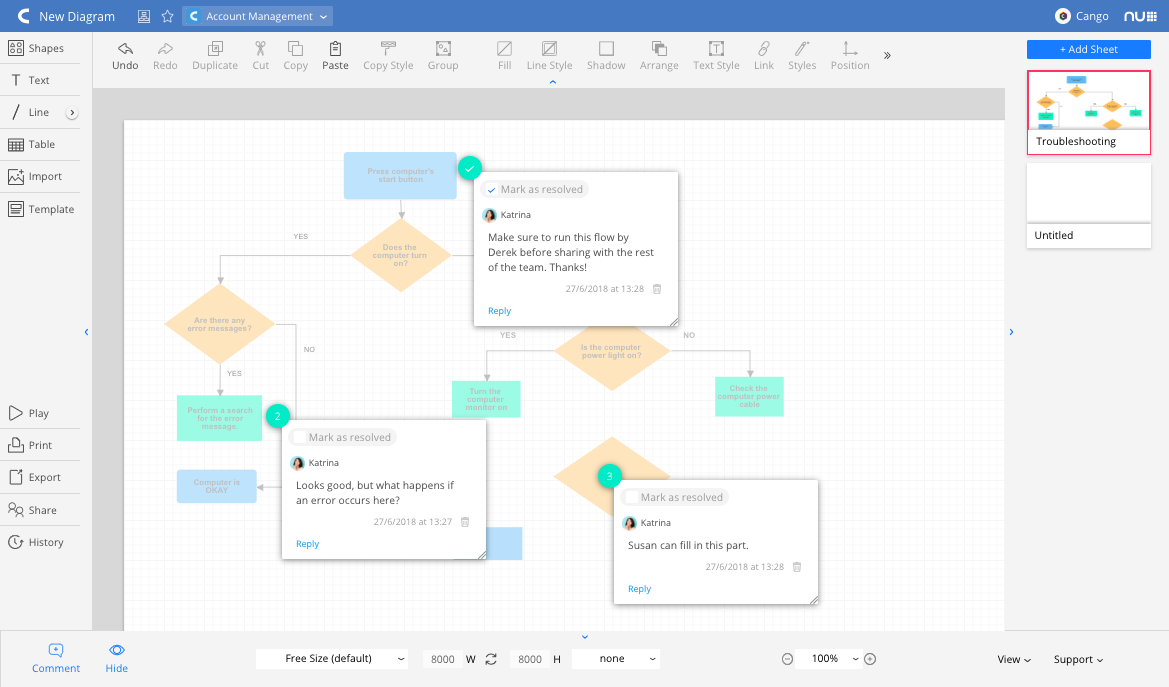
In-app comments can be left right in the editor. Mentions make it clear who should respond and keep the right people notified about decisions.
4. Centralize all plans and processes for transparency
Shared folders allow your team to find and access what they need regardless of who created the initial plan. When everyone has easy access to team decisions and processes, they can’t be lost or overlooked.
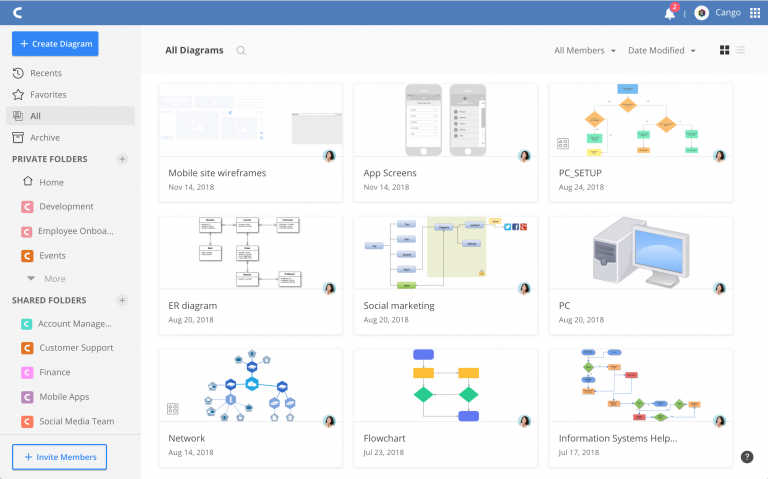
Scattered presentations, documents, and emails are no way to keep a team aligned.
5. Track changes and keep documents updated over time
When you keep your team’s goals and processes available and editable, they are easy to access, update, and assess.
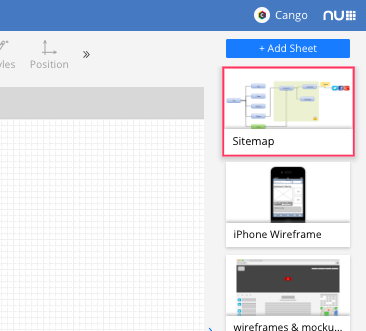
Revisit the same diagrams, again and again, to assess progress, add/remove goals, and create new versions in new sheets, right alongside previous versions.
Ready to get started?
Want 5 more benefits of Cacoo?
- You can grant access to diagrams to anyone, even if they don’t have a Cacoo account.

- You never have to start from scratch: there are hundreds of templates and shapes ready to go in Cacoo.
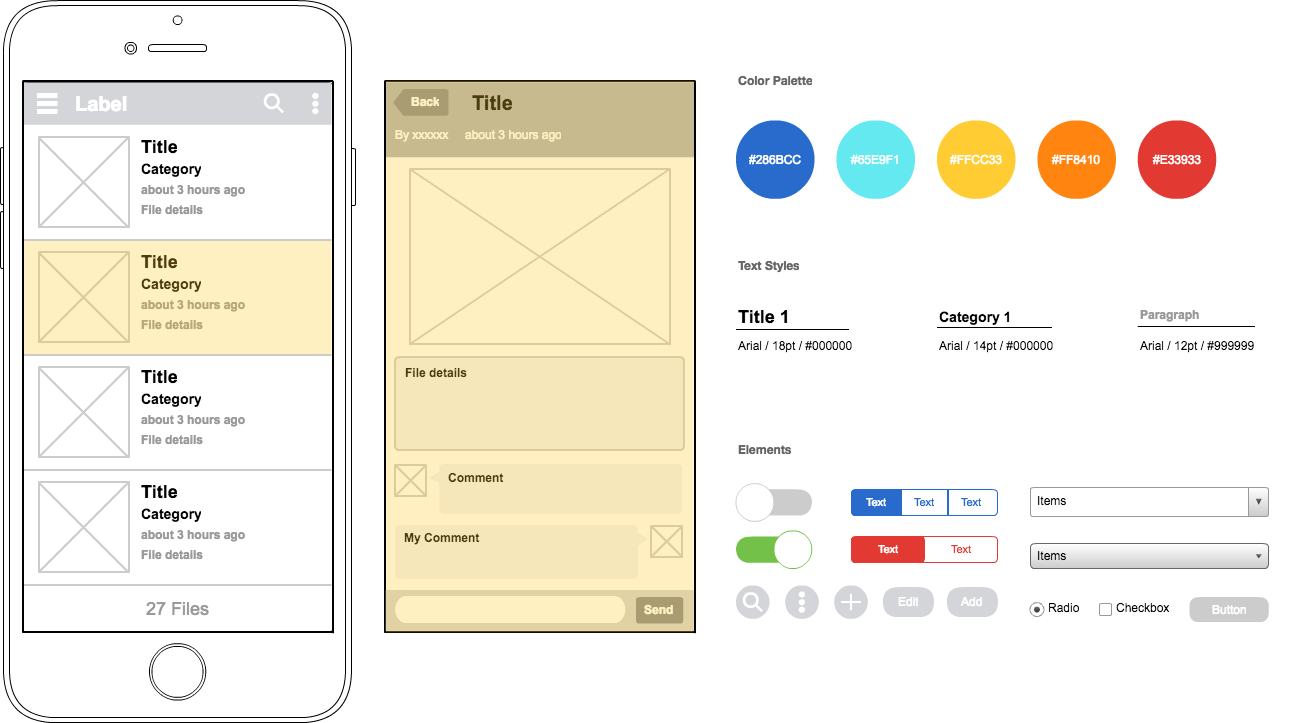
- Dynamic charts make it easy to input your data and visualize it in a few clicks.
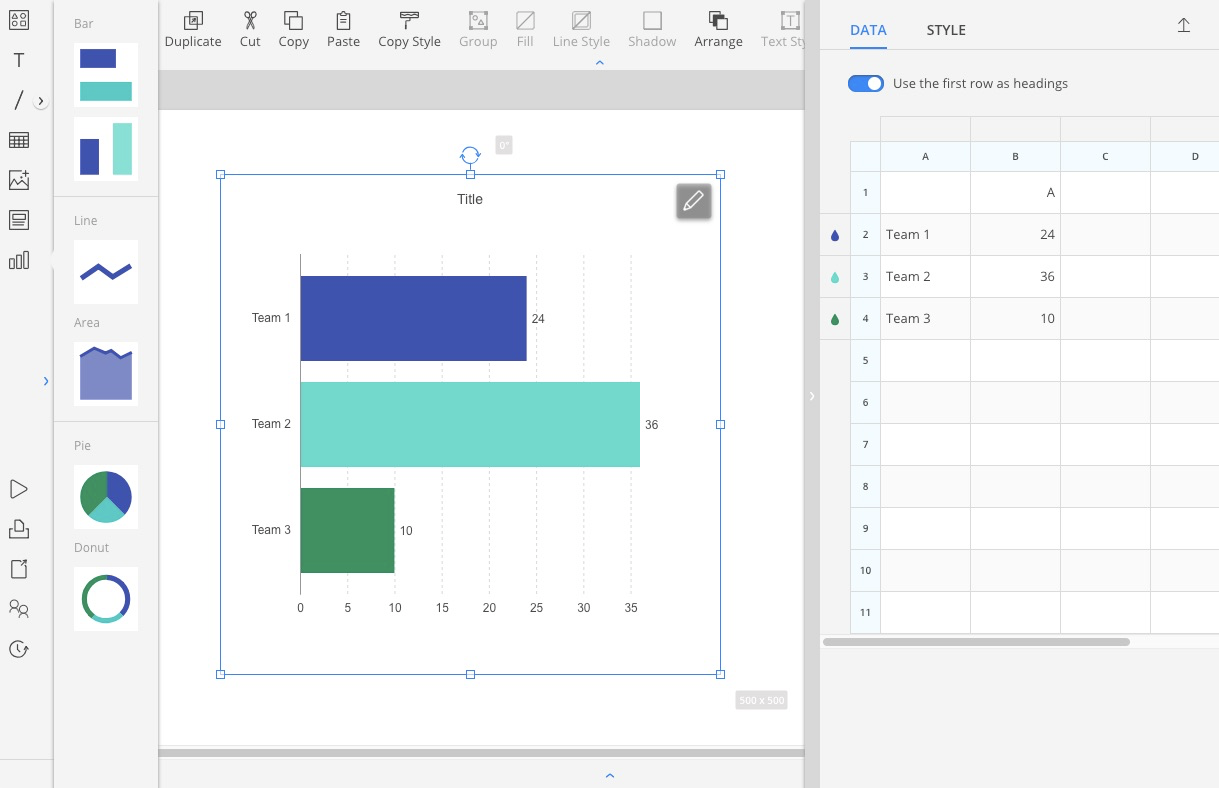
- Every diagram has a version history tracking every change, so you never lose an update.
- Exporting options let you share your diagrams however you want, in whatever format.